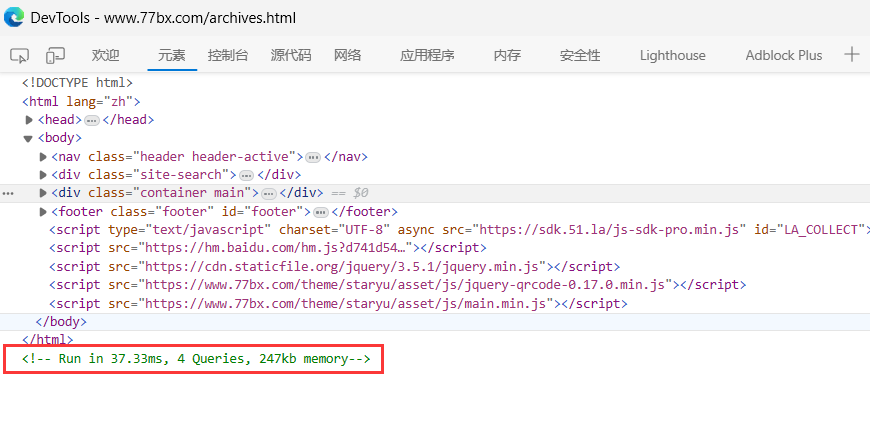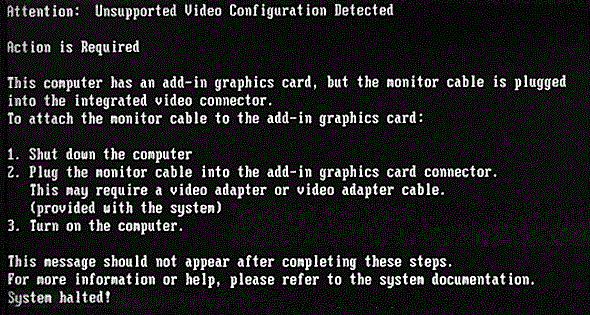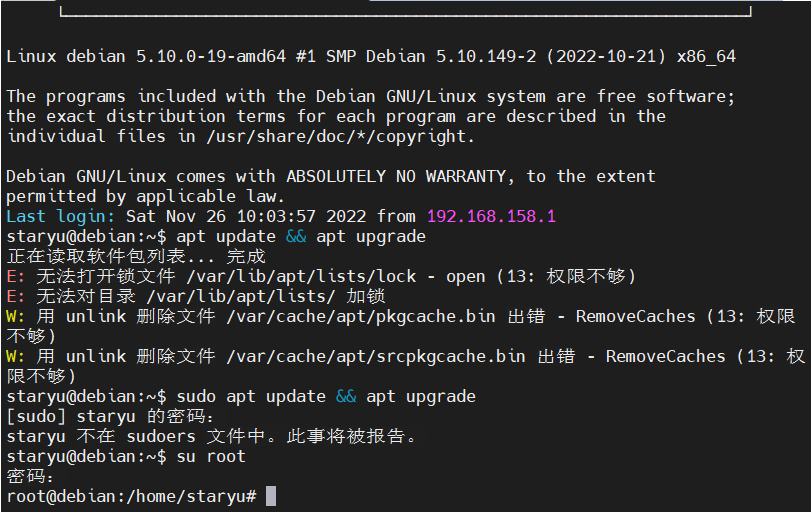站点动态:欢迎您!今天是 2025-04-26 星期六!
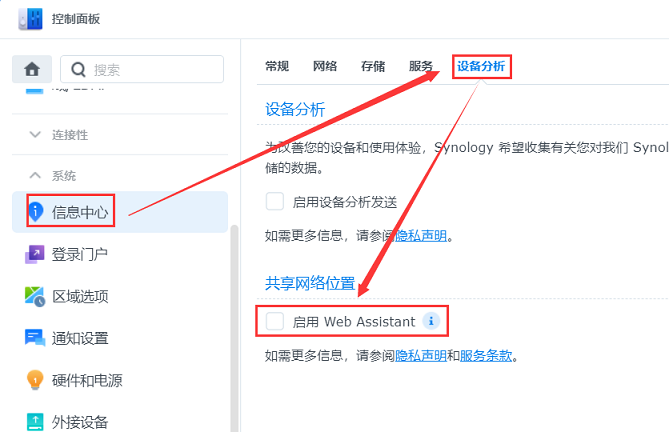
群晖NAS现在很多人都在家用,但是家用一般最多也就动态分配个公网IP(土豪专线的除外),所以要在公网使用群晖的服务一般使用端口映射来做访问,那么势必要知道群晖的默认端口号。
为了避免安全问题,建议端口号进行更改,以及禁用非必须使用的服务和端口,以保证群晖NAS的安全。
一、配置实用程序
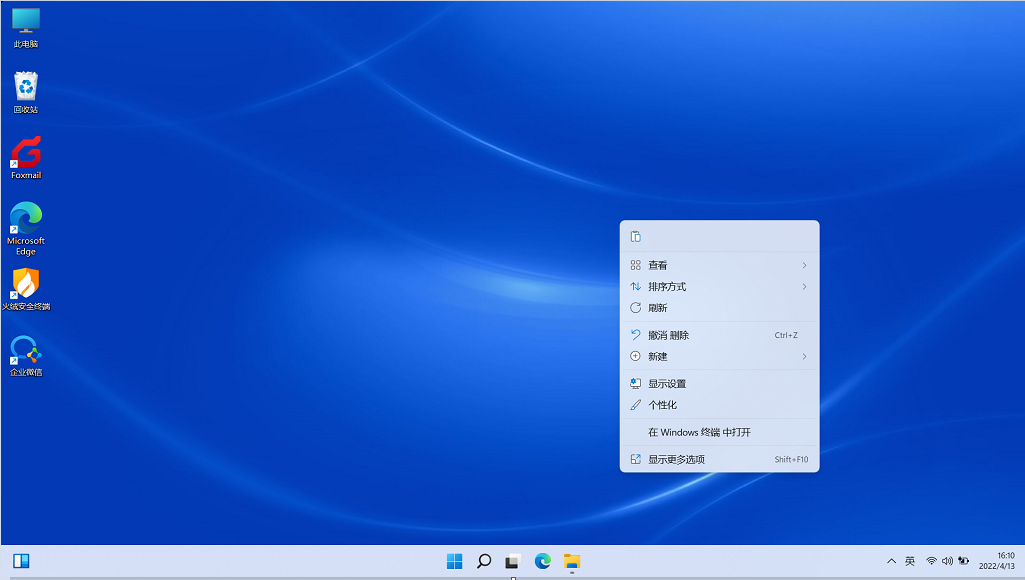
Win11的界面相比Win10变化很大,很多沿用多年的习惯被纷纷砍下,让人特别不适应,想体验Win11但是需要一些Win10的体验和设置。
一、右键菜单
Win11最大的改变应该是右键菜单了,这个用了20年的东西突然改成了现在的这种样式,很多操作也需要多次点击才能完成。
改为Win10右键菜单的操作:
开始 --> 运行(Windows键+R键),输入CMD,在CMD命令框下,输入以下命令,回车后重启电脑即可。

动态锁介绍
动态锁就是在我们离开时自动锁定设备,是Windows10新加的功能,也支持Windows11。以起到保护的隐私,当我们离开电脑一定距离后,电脑就自动锁定了,这样就算我们离开电脑时忘了设置睡眠或关机,就避免资料泄露了。跟快捷键Win键+L键作用相同(不要忘记设置开机密码)。
动态锁设置
1、设置 -> 帐户 -> 登陆选项,勾选 允许Windows在你离开时自动锁定设备
![[宝塔BT]Redis可视化管理工具-Redis管理器](https://cdn.77bx.com/147/f622cd60d343cbe95fffb85a68cdc0a5.png)
插件介绍
Redis管理器,一款宝塔面板后台的Redis可视化管理工具。可以对本机或者远程Redis服务器进行查看、修改等操作,实现对Redis字符串String、哈希Hash、列表List、集合Set、有序集合Zset的修改保存操作,方便对Redis进行管理。
支持系统
1、Linux系统:Debian10到Debian11,CentOS8,其他的系统未测试(大概率支持)
2、Windows系统:Windows2019 64位

本方法可以免root禁用/卸载预置应用,仅禁用/卸载当前用户下的APP,恢复出厂设置后APP即可恢复,这样也就没有了应用自启,广告等问题。
本教程主要是使用ADB的工具包来进行操作的。操作有一定的危险,请谨慎!
一、准备工作
1、电脑(Win10操作系统)
2、数据线
3、手机(红米K50 Pro,Android 12 MIUI 13)
BUG描述
当前时间2022-03-29,通过strtotime() 函数输出上个月份:
date('Y-m-d',strtotime("-1 month")); //输出结果为2022-03-01
因为上一个月没有2022-02-29这天,所以变为2022-03-01,这个不能算是bug的bug吧。当上下月份没有今天的日时,会默认进1。当然这种月份可能存在31号和没有30号的,还有2月份也比较特殊。
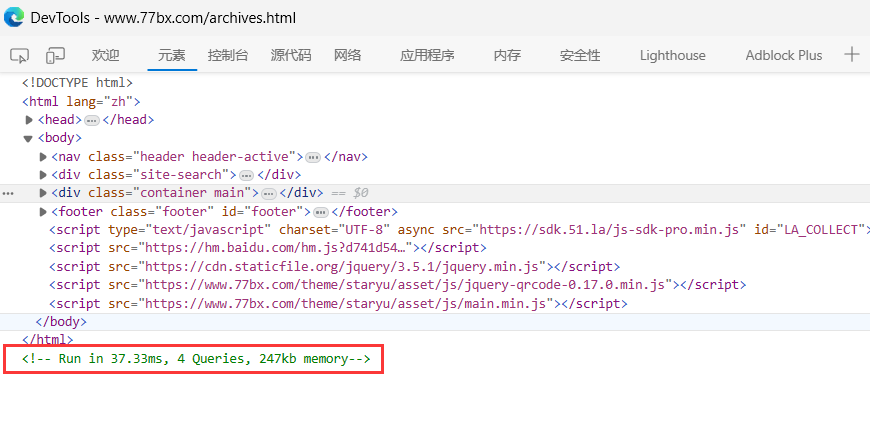
Emlog程序需要简单的统计运行时间、内存和数据库查询次数,用于Emlog的优化。
以下是Hack Emlog代码实现,操作前请先备份,支持Emlog Pro版本
1、前台页面显示统计。根目录index.php修改,<?php后面首行增加以下代码。需要开启memory_get_usage函数
$_SERVER['MEMORY_USAGE'] = memory_get_usage();
2、后台页面显示统计。admin\index.php,<?php后面首行增加以下代码。
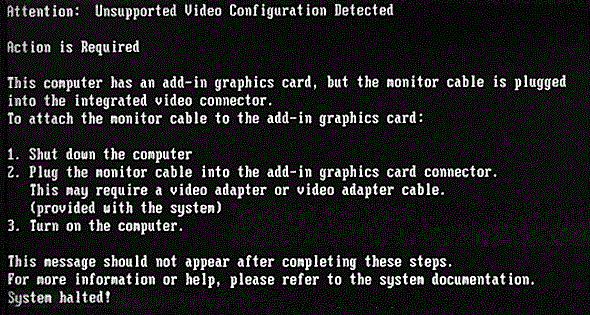
问题描述
电脑无法开机,显示如下内容
attenion:unsupported video configuration detected
action is required
this comper has an add-in graphics card,but the monitor cable is plugged
to attach the monitor cable to the add-in graphics card:
1.shut down the computer
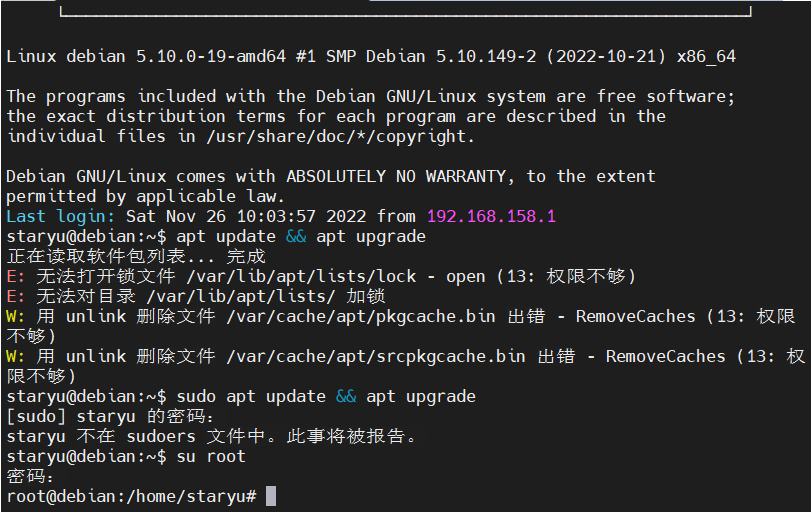
问题描述
Debian执行sudo时提示“XXX 不在sudoers文件中,此事将被报告”
问题分析
因为能执行sudo权限的用户都在/etc/sudoers文件中做了设置的。
解决方法
方法1:使用root账号,输入su,再输入root密码后就可以操作了,不需要sudo命令
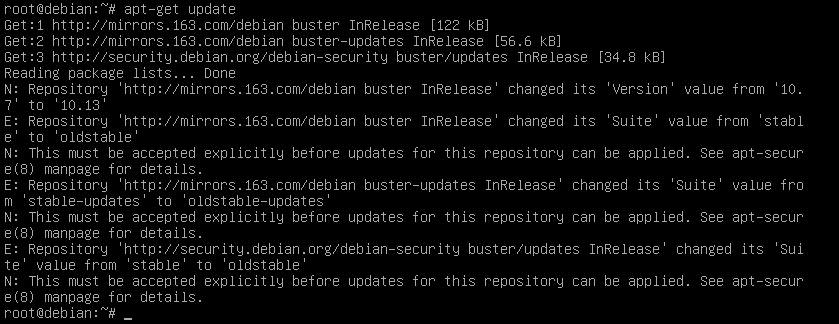
问题描述
一台很老的Debian使用apt-get update的时候,出现一下报错:
Get:1 http://mirrors.163.com/debian buster InRelease [122 kB]
Get:2 http://mirrors.163.com/debian buster-updates InRelease [56.6 kB]
Get:3 http://security.debian.org/debian-security buster/updates InRelease [34.8 kB]
Reading package lists... Done
N: Repository 'http://mirrors.163.com/debian buster InRelease' changed its 'Version' value from '10.7' to '10.13'
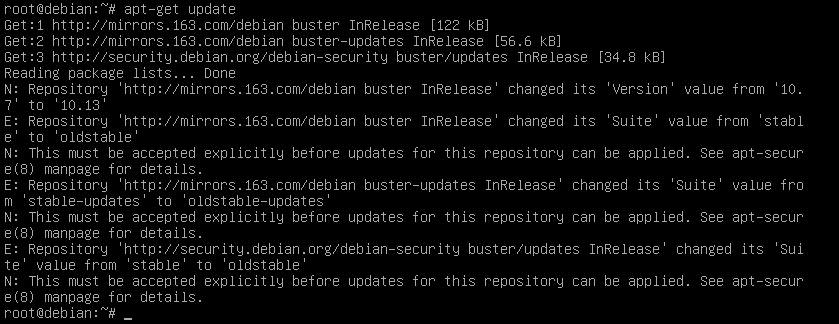
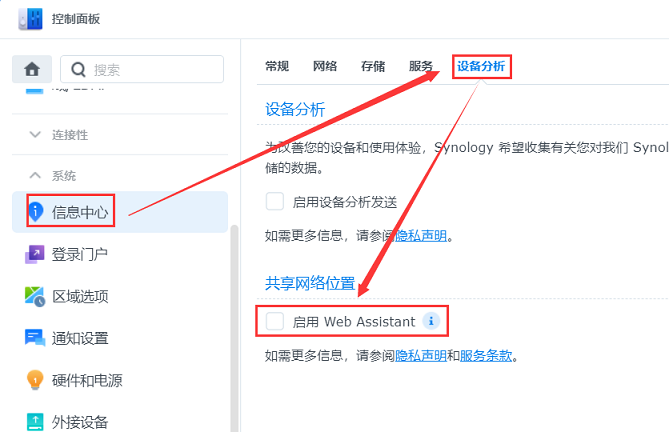
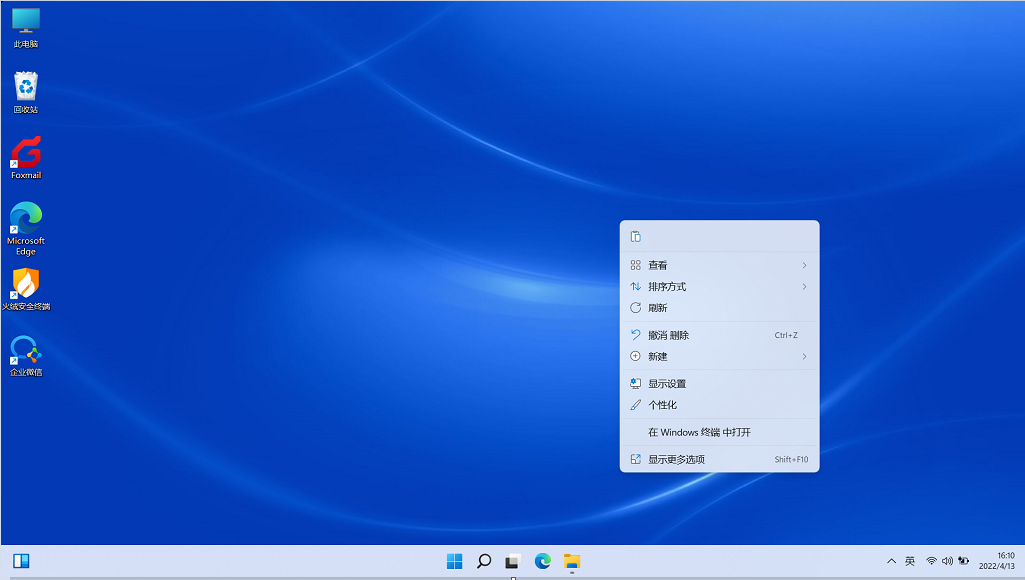

![[宝塔BT]Redis可视化管理工具-Redis管理器](https://cdn.77bx.com/147/f622cd60d343cbe95fffb85a68cdc0a5.png)